Wade Choi's Wine Bottle Tutorial Part 1
Teresa Lo's Wine Bottle Tutorial Part 2
Open up the ai file we just create in photoshop
Thumbnail size: Fit page

drag the butterfly lable into the photoshop file, and resize it
(makre sure hold down SHIFT wile you resize it)

Right on the wine lable and chose warp
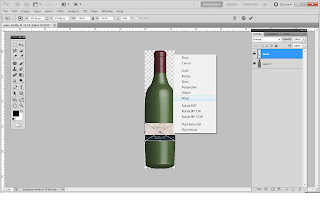
You will see dots like this

Adjust the lines untill it looks like a real lable

select the layer of the lable on the right side
you will see a FX button at the bottom of the window
click on it and chose drop shadow
change Opacity to 75% and size to 70 px
then click ok.

Now you are done.




No comments:
Post a Comment